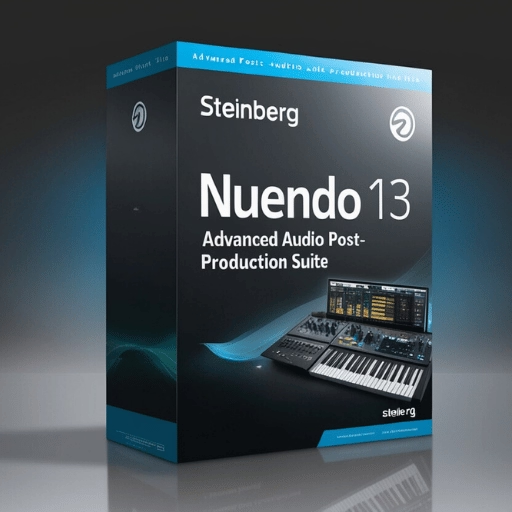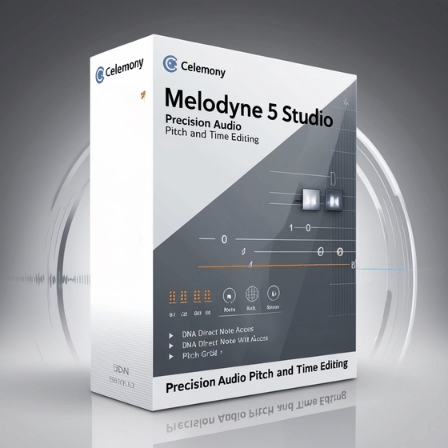Cubase 14 Pro
Original price was: €499.00.€57.97Current price is: €57.97.
(-88%)⭐ Rated Excellent on Trustpilot – Shop with confidence at VST Marketplace.
- ✅ Instant Digital Download
- 🎧 Studio-Ready Presets & FX
- 💻 Works with Windows & Mac
- 🚀 Trusted by Thousands of Creators
Product details
Cubase 14 Pro – Advanced Music Production Software
Elevate your music production game with Cubase 14 Pro, the ultimate digital audio workstation (DAW) for professionals and aspiring producers. Designed to streamline your workflow and maximize creativity, Cubase 14 Pro offers a rich suite of tools for composing, recording, mixing, and mastering. Whether you’re creating chart-topping hits, cinematic soundtracks, or intricate electronic beats, Cubase 14 Pro has everything you need to bring your vision to life.
Key Features and Benefits
- Powerful Audio Engine: Experience high-resolution audio recording and playback with crystal-clear sound quality. Perfect for producing professional-grade tracks in any genre.
- Extensive Virtual Instruments: Access a library of premium virtual instruments, including synthesizers, drum machines, and orchestral sounds, to unlock limitless creativity.
- MIDI Sequencing and Editing: Enjoy advanced MIDI sequencing features that provide precise control over compositions, ideal for creating intricate arrangements.
- Integrated Mixing Console: Utilize the built-in mixing console to fine-tune your audio tracks with precision. Features include dynamic EQ, automation, and advanced metering tools.
- Dolby Atmos Support: Create immersive audio experiences with Dolby Atmos integration, perfect for film scoring and 3D audio projects.
- Sample Editor: Edit, chop, and manipulate samples with the intuitive sample editor, making it easier to craft unique sounds.
- VST Plug-In Compatibility: Expand your creative toolkit with full support for third-party VST plug-ins, offering endless customization possibilities.
- High-Performance Workflow: From its customizable interface to lightning-fast processing, Cubase 14 Pro is built for efficiency and ease of use.
What’s Included in the Bundle
- Full Version of Cubase 14 Pro (Pre-Activated)
- Virtual Instrument Library
- Audio Effects Suite
- Comprehensive User Manual
- Lifetime Updates (Pre-Configured)
Technical Specifications
- Platform Compatibility:
- Windows 10/11 (64-bit)
- macOS Monterey, macOS Ventura
- System Requirements:
- Minimum: Intel Core i5, 8 GB RAM
- Recommended: Intel Core i7 or AMD Ryzen, 16 GB RAM
- Hard Disk Space: 75 GB for full installation
- Graphics: 1440 x 900 display resolution or higher
- Audio Interface Support: Compatible with major audio interfaces, ensuring seamless integration with your existing studio setup.
Frequently Asked Questions (FAQs)
Q: Is this version of Cubase pre-activated?
A: Yes, the version offered at vstmarketplace.com is pre-activated, ensuring a hassle-free setup process.
Q: Can I use Cubase 14 Pro on multiple devices?
A: Yes, you can install it on multiple devices, provided it’s used by a single user.
Q: Does Cubase 14 Pro support third-party VST plug-ins?
A: Absolutely! Cubase 14 Pro supports a wide range of VST plug-ins, giving you flexibility to use your favorite tools.
Q: What makes Cubase 14 Pro different from other DAWs?
A: Its advanced features, intuitive workflow, and unmatched audio quality make it a top choice for professionals and enthusiasts alike.
Why Buy from VSTMarketplace.com?
At vstmarketplace.com, we make it easy for you to access premium music production software. Our Cubase 14 Pro comes fully activated and ready to use, saving you time and effort. Here’s why you should choose us:
- Hassle-Free Setup: Pre-configured software for instant use.
- Lifetime Updates: Enjoy free updates without additional costs.
- Dedicated Support: Get professional assistance from our expert team.
- Secure Checkout: Shop with confidence through our secure platform.
Join thousands of satisfied customers who trust vstmarketplace.com for their music production needs.